Information Technology (IT) departments spend so much time and effort in providing products and services to their organizations. Oftentimes, by being caught up in the support mode, IT departments do not spend the time to supplement their support services using a well-defined online storefront.
Typically, the online forms to gather information about the IT service requests are either cumbersome for business users or archaic to lend themselves to submit, track, and administer requests from a single point of entry on the web. The purpose of this article is to build an online storefront – itHUB – an easy-to-use online destination for IT consumers to submit and track their hardware, software, and application requests.
I. INTRODUCTION
IT must evolve from providing an informational outlet for its services into providing interactive and anticipatory models of service management.
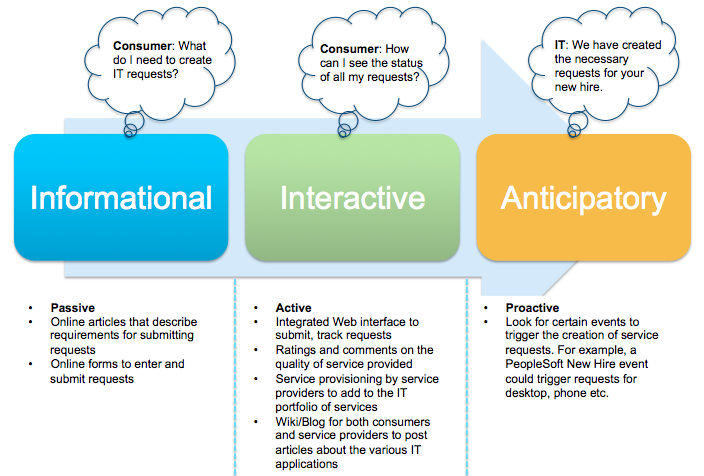
The following sections will illustrate the need for such an evolution by describing the problems/issues found in each of the models and some of the ways in which they can be improved/eradicated.
II. INFORMATIONAL MODEL
In the informational model, IT departments maintain a set of web pages or a set of MS Word/PDF documents to collect information about the request. Oftentimes, the collected information is then processed either manually or by using disparate systems – a type of system for approval and another for fulfilling the request. The following section describes the ways in which the IT requests are processed and the weaknesses found in the model.
A. Request Processing
The following diagram illustrates the various steps involved in processing IT requests in the informational model-based IT departments:
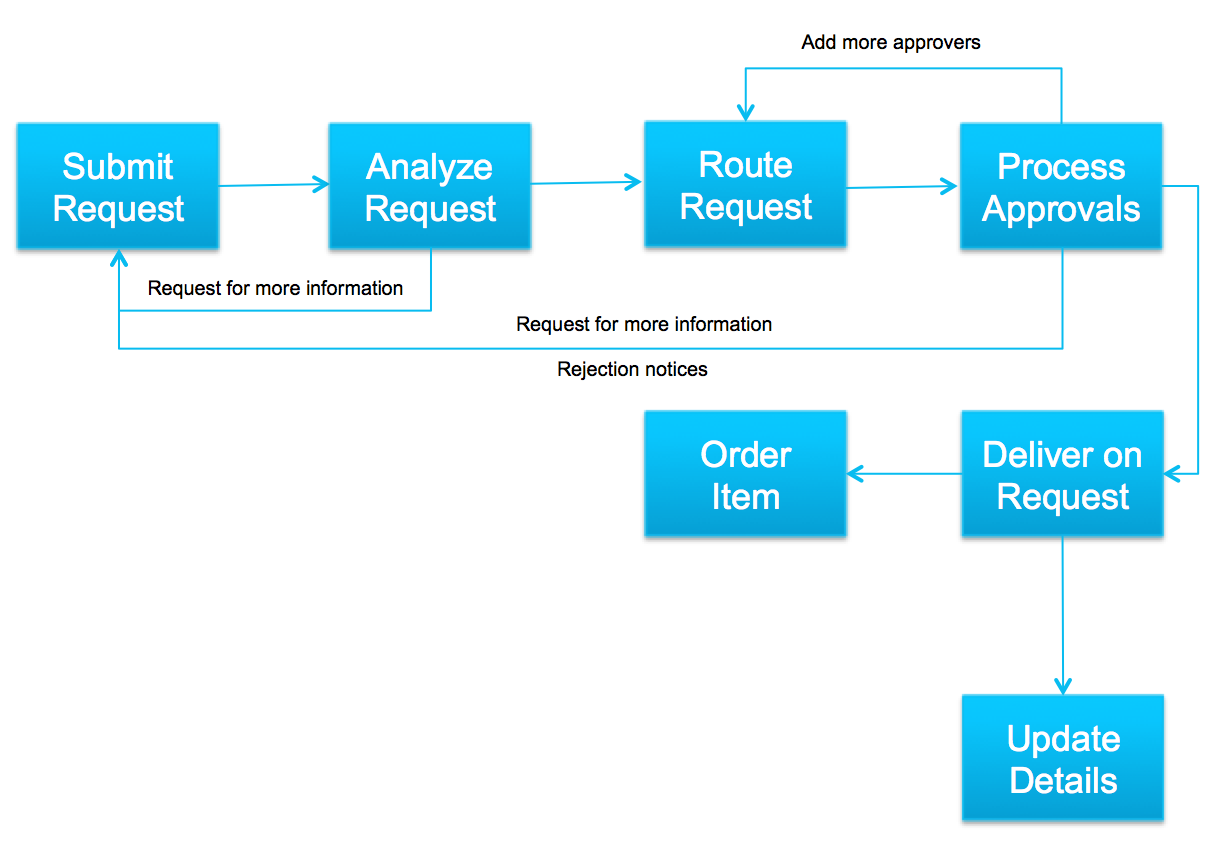
1) Submit Request
The IT customer performs this step. It could be as easy as filling out a web form, printing and filling out a MS Word/PDF document or as difficult as making several phone calls or writing several emails to find out as to which web form to use or which MS Word/PDF document to fill out for the request. In some cases, a proper form of request submission might not even exist.
2) Analyze Request
Typically, the IT support center or Help Desk performs this step. IT help desk personnel will carefully review the submitted request and send it back to the IT customer if more information is needed to process the request further.
3) Route Request
Typically, the IT support center or Help Desk performs this step. Depending upon the request, there may be a need to get multiple approvals from department manager, general manager among other management team members. Routing request could also be done to get some type of verification from the subject matter expert (SME) who will end up satisfying the request upon approval.
4) Process Approvals
Typically, the IT support center or Help Desk performs this step. It is also possible for IT service providers to perform this step as well. There may be a need to include additional approvers before satisfying the request. For example, a request for a network share might require an additional approval from the owner of the share in addition to the approvals from the management team. This step is performed to ensure that the request is a legitimate need from the IT customer to perform his/her job.
5) Deliver on Request
Either the IT service provider or the IT help desk performs this step. For example, the IT help desk (or a similar department within IT) would most probably satisfy requests for hardware items whereas the IT service provider might need to involve its SMEs to get the application properly installed and configured on the IT customer’s computer.
6) Order Item
Either the IT service provider or the IT help desk performs this step. If the request involves items that are not readily available, the item has to be ordered from external vendors/service providers. There may be a need to involve the purchasing/procurement division of the organization that the IT department is a part of. This step might take from a few days to several weeks or months depending upon the price tag of the item.
7) Update Details
Typically, the IT support center or Help Desk performs this step. Depending upon the type of request, the help desk personnel might have to update several systems such as asset tracking system, request management system, procurement system etc. Oftentimes, these systems capture either the same or different details about the request and its outcome.
B. Weaknesses of the Informational Model
As described in the above section, this model is only concerned with providing information to facilitate the submission of IT requests.
1) Higher Search and Information Costs
In most cases, the search and information costs [1][2] associated with locating the correct IT request type for submission are high. For example, a new hire might require a wide variety of hardware, software, and organization-specific applications to be productive in his/her role in supporting the business goals of the organization. Finding and submitting requests with relevant details mandated by those request types could take days or weeks for the new hire.
In some cases, the bare minimum requirements such as user id creation within the corporate directory for the new hire might have to be submitted by another team member who is already in the system.
a) Lack of user community
The other reason for the higher search and information costs associated with this model is because of the centralized dispersal of information regarding the IT requests. All requests are directed to IT irrespective of their criticality. Oftentimes, the IT personnel are exhausted answering the same questions repeatedly. Without a streamlined process for facilitating questions and answers, the IT department wastes time answering common questions instead of catering to real requests.
2) Higher Policing and Enforcement Costs
As described in the request processing section, steps 2, 3, and 4 are highly time consuming in terms of coordination of the approval efforts between IT and the business units.
3) Higher Integration Costs
As described in steps 6 and 7, there could be 2 or more data repositories where the details of the requests are kept. As the number of systems, where the details of the requests are kept, increase, the integration costs go up significantly in terms of data, application, and process integration efforts. For example, the IT customer profile information, for the purposes of satisfying IT requests, must include location of the customer in terms of building and floor information. Otherwise, tracking the location of the customer during the delivery of a hardware item must be sought out manually. This is especially difficult if the organization is spread across multiple geographical locations. Oftentimes, the IT customer information is kept in the employee management systems such as PeopleSoft and it is not kept up to date in terms of the IT customer’s location information. As described in step 6, when there is a need to order items, there is also a need for billing information in terms of the cost center, internal order number or project number that the cost of the item has to be cross-charged with. Once an item has been purchased, it becomes an asset of the organization and therefore needs to be tracked for depreciation etc.
C. Moving up the Evolution Chain
As can be seen, the amount of information needed to deliver on an IT request quickly adds up. In this informational model, the majority of the integration work is done manually and therefore, the model is neither cost effective nor efficient in managing information across multiple systems. It is absolutely essential for the IT department to move up the service management evolution chain and adopt the interactive model as described in the next section.
I’ll contiunue my discussion in the next post.
[1] Investopedia. (2010). Search Cost Definition. Available: http://www.investopedia.com/terms/s/search-cost.asp
[2] Wikipedia. (2013). Transaction cost. Available: http://en.wikipedia.org/w/index.php?title=Transaction_cost&oldid=572207418
